The success of your online presence in the fast-paced digital world of today depends greatly on the speed of your website. Having a visually pleasing website is not enough; performance is now more important than ever. Here are some pointers to assist you optimize your website’s speed as well as the reasons it’s critical.
Website speed optimization involves various techniques and strategies aimed at reducing the load time of your web pages. It’s not just about making your website look good; it’s about ensuring that visitors have a seamless experience from the moment they land on your page. Faster websites are known to enhance user satisfaction, boost engagement, and improve conversion rates. In contrast, slow websites can lead to higher bounce rates, lower search engine rankings, and a significant loss in potential revenue.
Consider this: studies have shown that a one-second delay in page load time can lead to a 7% reduction in conversions. For an e-commerce site making $100,000 per day, that’s a potential loss of $2.5 million in sales annually. This statistic alone should highlight the immense impact website speed can have on your business’s bottom line.
Moreover, search engines like Google have started prioritizing website speed as a critical ranking factor. This means that no matter how excellent your content is, a slow website can hold you back from achieving top positions in search results. As search engines strive to provide the best user experience, they favor websites that load quickly and efficiently.
In this blog, we will delve into the reasons why website speed optimization is vital for your online presence. We will also provide practical tips to help you enhance your website’s performance, ensuring it runs as swiftly as possible. By implementing these strategies, you can offer a superior user experience, improve your search engine rankings, and ultimately drive more conversions and revenue. Let’s explore why website speed matters and how you can make your website faster and more efficient.
Understanding the Importance of Website Speed
The First Impression Matters
When visitors land on your website, the first thing they notice is how quickly it loads. A slow website can turn away potential customers before they even see your content. Fast loading times create a positive first impression, making visitors more likely to stay and explore.
Enhances User Experience
A speedy website offers a better user experience. People want quick access to information, and a slow website can be frustrating. Fast-loading pages make it easy for users to navigate, find what they’re looking for, and enjoy their time on your site.
Boosts Search Engine Rankings
Search engines like Google consider website speed as a ranking factor. Faster websites rank higher in search results, leading to increased visibility and more organic traffic. If your website is slow, you might be missing out on valuable search engine traffic.
Note:- Do you want to improve the performance of your website and rank higher in search results? With Prontosys, find the top SEO services in Dubai. Our knowledgeable staff is here to improve your website, increase traffic, and establish your brand online. Reach out to us right now to experience the Prontosys difference and stop letting slow speeds hold you back!
Tips to Improve Website Speed
Optimize Images
Large image files can significantly slow down your website. To optimize images:
- Use Appropriate Formats: Use JPEG for photos, PNG for graphics with fewer colors, and SVG for icons and logos.
- Compress Images: Use tools like TinyPNG or ImageOptim to reduce the file size without sacrificing quality.
- Use Responsive Images: Ensure images are appropriately sized for different devices.
Enable Browser Caching
Browser caching stores certain elements of your website on a visitor’s device. This way, when they return, the site loads faster because it doesn’t have to download everything again. To enable browser caching, you can:
- Set Expiry Dates: Instruct the browser to cache files for a specific period.
- Leverage Tools: Use plugins or tools like WP Super Cache for WordPress sites.
Minimize HTTP Requests
Every element on your webpage, such as images, scripts, and stylesheets, requires an HTTP request. The more requests, the slower the page loads. To minimize HTTP requests:
- Combine Files: Merge CSS and JavaScript files into single files.
- Reduce Image Use: Only use necessary images and avoid using too many.
Use a Content Delivery Network (CDN)
A CDN distributes your website’s files across multiple servers worldwide. This means users can download files from a server closest to them, reducing load times. Benefits of a CDN include:
- Improved Load Times: Faster access to your site’s content.
- Increased Reliability: Reduces the risk of downtime due to server overload.
Optimize CSS and JavaScript
Large CSS and JavaScript files can slow down your website. To optimize them:
- Minify Files: Remove unnecessary characters, such as spaces and comments, from the code.
- Defer Loading: Load JavaScript files only when they are needed, not during the initial page load.
Reduce Server Response Time
The time it takes for your server to respond to a request impacts your website speed. To reduce server response time:
- Upgrade Hosting: Choose a reliable hosting provider with good performance.
- Optimize Database: Clean up your database and remove unnecessary data.
- Use a Fast DNS Provider: A quicker DNS provider can speed up the time it takes to look up your domain.
Enable Compression
Compressing your website’s files can reduce their size, making them faster to download. Gzip is a common method for compression. To enable compression:
- Use Gzip: Enable Gzip compression through your server settings or by using plugins.
- Check Compression: Use tools like GTmetrix or Google PageSpeed Insights to check if your files are compressed.
Monitor and Analyze Performance
Regularly checking your website’s speed and performance is crucial. Use tools like:
- Google PageSpeed Insights: Provides detailed reports on your website’s performance and offers suggestions for improvement.
- GTmetrix: Analyzes your site and gives actionable insights to optimize speed.
- Pingdom: Monitors your site’s performance and provides a detailed analysis.
Conclusion
Website speed optimization is essential for providing a positive user experience, improving search engine rankings, and keeping visitors on your site. By following these tips, you can ensure your website loads quickly and efficiently, helping you achieve your online goals.
Remember, a fast website not only pleases your visitors but also enhances your overall online presence. Start optimizing today to reap the benefits of a speedy website.
Read more Informative blogs at Global Top Trend